PPSSPP Gold is a premium PSP emulator that allows you to play your favorite PlayStation Portable games on various devices, including Android, iOS, PPSSPP GOLD for PC, and macOS. With enhanced features and performance optimizations, it offers a superior gaming experience compared to the standard version. To get the most out of PPSSPP Gold in 2025, it’s essential to configure the settings appropriately based on your device’s capabilities.
Best PPSSPP settings for Android

If you want smooth gameplay and high-quality graphics on your Android device, using the best PPSSPP settings is essential. Whether you’re playing action-packed titles or classic RPGs, tweaking a few options can significantly improve performance, reduce lag, and enhance visuals. Let’s dive into the top settings to get the most out of your PSP games on Android!
Graphics Settings
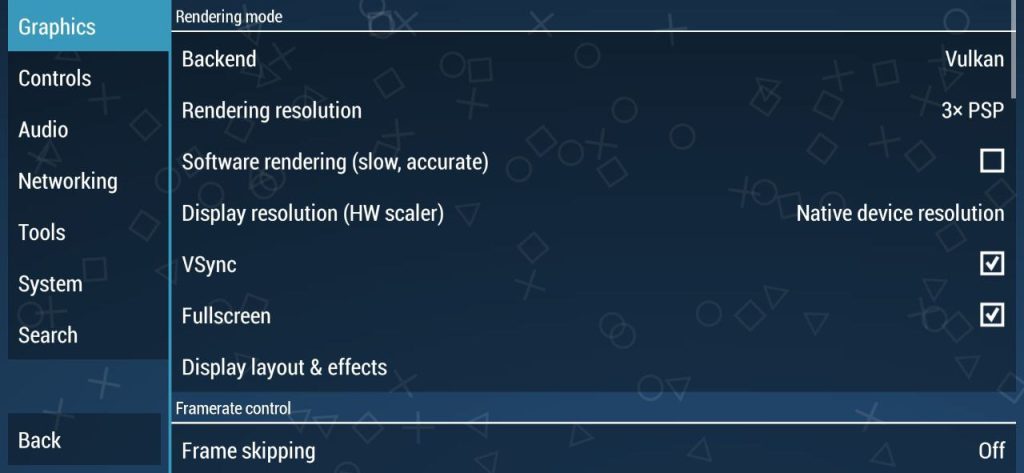
- Backend: Set to Vulkan for improved performance and compatibility on most devices.
- Rendering Resolution: Adjust according to your device’s screen resolution. For high-end devices, set to 4x (1080p) or 8x (4K). For lower-end devices, consider 2x or 1x.
- Texture Filtering: Set to Auto Max Quality for the best visual experience.
- Postprocessing Shader: Choose Natural Colors to enhance visual quality without overloading the device.
- Lazy Texture Caching: Enable to improve performance by reducing unnecessary data caching.
- Disable Slower Effects: Enable this option to maintain smooth gameplay by turning off graphics-intensive effects.
- Spline/Bezier Curves Quality: Set to Low to decrease the complexity of shapes and improve performance.
- Upscale Level: Set to Auto to allow the emulator to adjust resolution based on device capabilities.
- Deposterize: Enable to smooth out blocky textures for cleaner graphics.
- Texture Filtering: Set to Linear to enhance texture visibility and smoothness.
- Lower Resolution for Effects: Set to Aggressive to reduce the resolution of certain effects, improving performance.
Display Settings
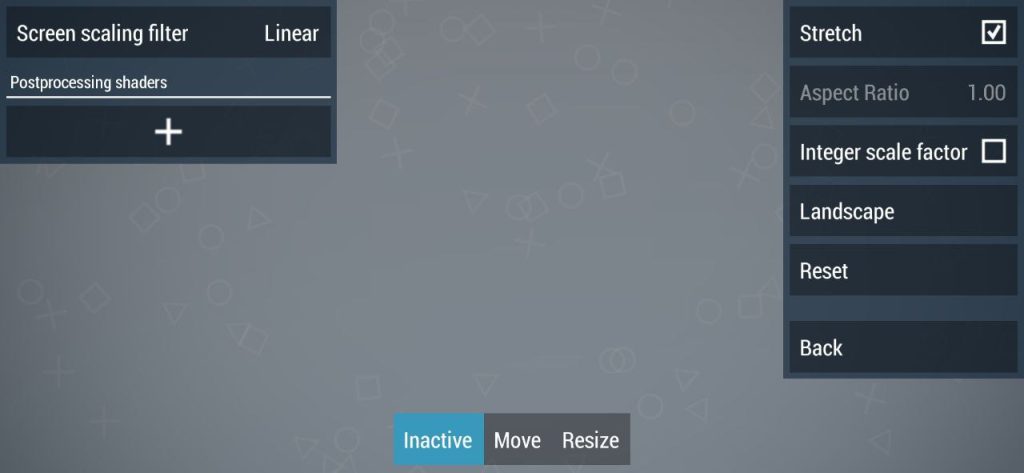
- Display Layout Editor: Enable stretching to fit the game to your device’s screen, eliminating black bars and enhancing immersion.
- Show FPS Counter: Enable Both to monitor frame rate and performance metrics during gameplay.
System Settings
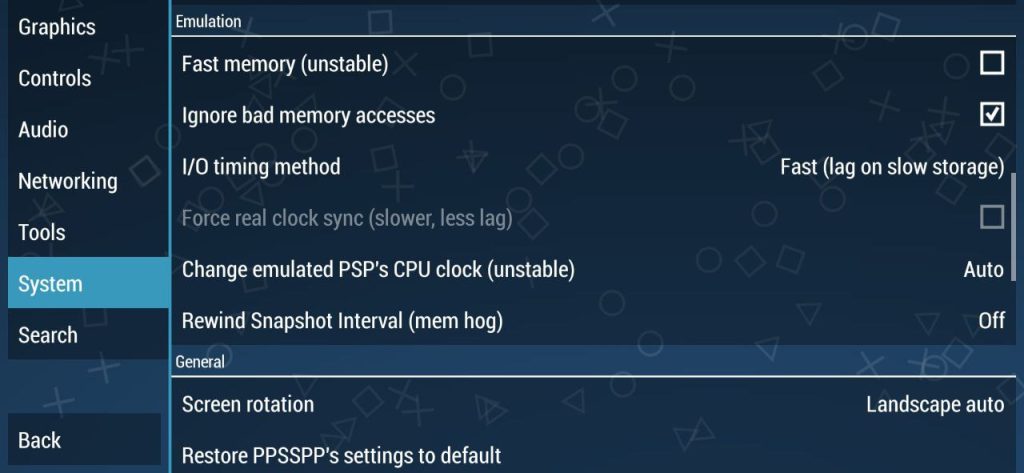
- Fast Memory: Enables boosting emulator performance by allowing quicker access to system memory. Note that this may cause instability on some devices.
- Save States: Utilize this feature to save your game progress at any point and resume later.
- Cheats: Disable to prevent potential performance issues or crashes during gameplay.
- Networking: Turn off all options in the Networking settings to avoid interruptions and improve performance.
Advanced Fixes for PPSSPP Gold (2025 Update)
If you’re facing performance or graphical issues while using PPSSPP Gold, here are some advanced fixes to help optimize your Gaming experience:
- 🛠️ Lag and Slowdowns:
Disable all Networking features inSettings > System > Networking. This frees up system resources and prevents background processes from affecting performance. - 🔊 Audio Stuttering or Delay:
Go toSettings > Audioand set Audio Latency to “Low”. This reduces delays in sound playback and improves audio sync, especially in action-heavy games. - 🖥️ Black Screen or Flickering Issues:
Switch between Vulkan and OpenGL rendering backends (Settings > Graphics > Backend). Vulkan is generally faster but OpenGL offers better compatibility on some devices. - 🎮 Input Lag or Controller Delay:
Disable VSync underGraphics > Performanceto reduce input delay. If using a Bluetooth controller, ensure it’s connected directly without third-party remapping apps. - 🌈 Washed-Out or Blurry Graphics:
SetPostprocessing Shaderto Natural Colors inGraphics > Postprocessingfor a more vivid display. Also, enable Deposterize for sharper visuals. - 📱 Touchscreen Lag or Unresponsive Controls:
Reduce theRendering ResolutionunderGraphics > Performanceto 2x PSP or lower, depending on your device’s capability. This can help lighten the load on your device’s GPU. - 🗃️ Save Game Corruption or Crash on Load:
Avoid using heavily modded ISO files. If you experience crashes when loading, disable cheats, delete the old save state, and try creating a new one. - 🌐 Multiplayer or Online Play Not Working:
Ensure WLAN is enabled only when needed and your firewall or VPN isn’t blocking PPSSPP traffic. For better compatibility, use the official server IPs or trusted AdHoc platforms. - 🔥 Emulator Freezing or Crashing Mid-Game:
Enable Fast Memory and I/O on thread fromSystem Settingsfor smoother multitasking. If issues persist, lower the rendering resolution or clear cached textures.
By applying these advanced tweaks, you’ll enhance both performance and stability across a wide range of PSP games on PPSSPP Gold in 2025. Always remember to restart the app after applying major changes to ensure settings take effect properly.
